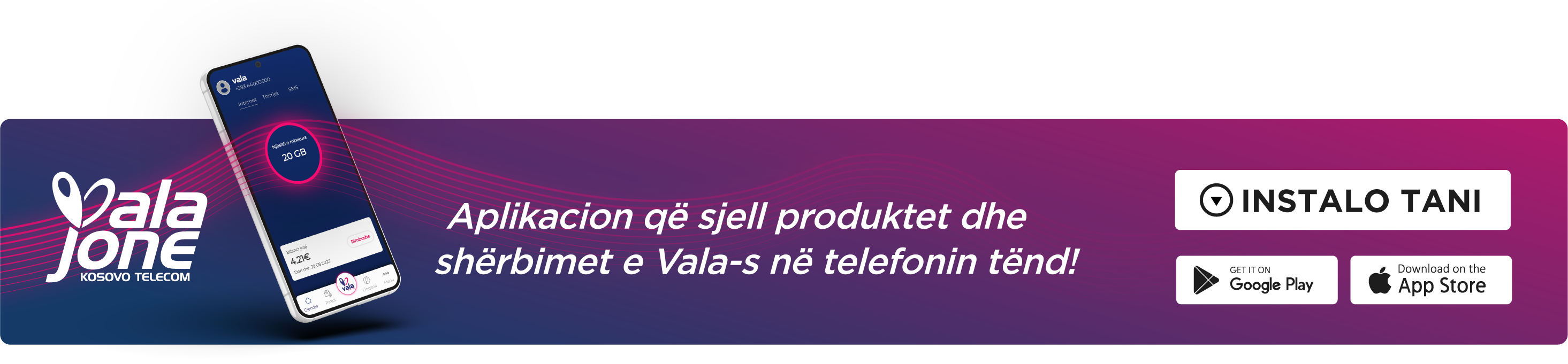BUY NEW NUMBER

SIM SWAP

If you have a standard SIM and want to replace it (swap) with a Vala eSIM, you must go to the VALA Customer Care point of sales and prove ownership of the number with an identification document. The price of eSIM swap is 4.00 euros. After you have regenerated the eSIM, you will receive a QR code with all the information (PIN, PUK, Guide) for configuration on your phone. To configure (download) the QR code on your device, you must be connected to the internet. You have 5 attempts available for configuration. If all (5) attempts are used, the QR code will be invalidated and you must receive a new QR code (new regeneration).
Instructions for activating Vala eSIM on iOS and Android systems
Below is the video animation guide for iOS:
Below is the video animation guide for Android:
Frequently asked questions about eSIM
An eSIM is a digital SIM card that is integrated as software into your device. Just like a physical SIM card, an eSIM stores the data needed to use the VALA network on your device. An eSIM simply means a SIM embedded in the device, but it differs from a physical SIM in that the eSIM is integrated into your device. With a few simple steps, you’ll be ready to make calls, send messages, and browse the web.
eSIM has the same function as a physical SIM card; only the activation method differs. You can install Vala eSIM on a device that supports eSIM technology. The eSIM, after installation on your device, will contain the data with which you identify yourself as a user of VALA services. To install the Vala eSIM profile, you must scan the QR code you received at the point of sale. The option to download an eSIM profile can be found in the settings of your device, under “Add eSIM”. The device (often a phone) on which you activate the eSIM by scanning the QR code must be connected to the internet via a WiFi network.
Yes. eSIM has the same features as a physical SIM, namely a serial number and PIN/PUK numbers that you can use for additional security. The innovation in the case of the eSIM is the EID identification number of the device’s eSIM chip and the QR code for activation. The internal memory of the eSIM allows you to store contacts just like a physical SIM. Also, deleting the eSIM profile from the device deletes all data stored on the eSIM.
Physical SIM is a physical card, while eSIM is a virtual (software) card, which is installed by scanning a QR code. eSIM is characterized by ease of activation, greater flexibility, more phone numbers on one device.
To activate an eSIM, you must visit one of our points of sale to obtain a QR code.
The eSIM activation code is the QR code you receive from us when you activate a new line with eSIM or when you replace your physical SIM with an eSIM. You need the activation code to activate the eSIM on your device.
You can only use/install the QR code once and only on one device. The same code cannot be used/installed by you or others on another device. If you want to use/install the eSIM on another device, you must request a new QR code for activation at one of Vala’s points of sale.
When attempting to install the Vala eSIM profile, you can scan the QR code up to 5 times. After 5 unsuccessful attempts, you must apply for a new QR code.
No. The eSIM is only linked to a specific device.
Your phone number cannot be used on both a physical SIM and an eSIM at the same time. You can use an eSIM in parallel with a physical SIM on a device only if the numbers are different.
eSIM offers a higher level of security for consumer data, due to encryption and service verification. A physical SIM can be more easily misused or lost.
Yes. The validity is the same as for a physical SIM.
No, because for a new device, a new QR code must be generated, which you must obtain at the points of sale.
Yes. There is a fee for generating each new QR code.
Yes. You can switch from eSIM to physical SIM by visiting our points of sale to regenerate your number.
The package remains. This is the same as regenerating a number from physical SIM to physical SIM.
You can switch from physical SIM to eSIM without any change in validity or content.
Same as with a standard SIM.
First, make sure you have all your contacts on your physical SIM. If you do, back up your contacts (on Google, iOS) to restore them later when you activate the eSIM profile.
Yes. eSIM supports all networks.
The same procedure applies as in the case of a physical SIM. That is, you call the QTH (Call Center: 080010000) to block the lost number and present yourself at one of the points of sale to receive a new QR code for the same number.
You need to visit one of our points of sale for a new QR code. After activating the new profile on the device, you can continue to use Vala services with your number just like with a physical SIM.
You must deactivate/delete the eSIM profile from the device you want to give/gift to someone, otherwise you will not be able to transfer the eSIM to the new device. You must also visit one of our points of sale to generate a new QR code for the same number.
Deactivation is done on your device. If you change your phone, you must deactivate the eSIM on your old phone in advance and get a new QR code at our points of sale.
Not all devices that can install an e-SIM allow the use of two e-SIMs at the same time. You should read the device specification to know how many e-SIMs can be installed and how many of them can be used simultaneously.

 Shqip
Shqip